10
Aug
2021
Custom Toggle / Checkbox in SwiftUI
Reading time: 1 min
This recipe shows how to implement a custom Toggle via ToggleStyle. The particular ToggleStyle you'll implement will make a Toggle look like a checkbox.
The end result will look like this:
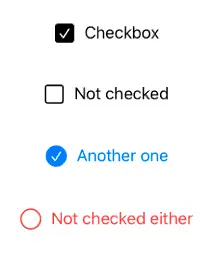
OK, here's the code for the custom ToggleStyle. It maps the ToggleStyleConfiguration onto a custom view that represents a checkbox. It also allows for a custom parameter to choose if the checkbox will be circular or square-shaped:
struct CheckboxToggleStyle: ToggleStyle {
@Environment(\.isEnabled) var isEnabled
let style: Style // custom param
func makeBody(configuration: Configuration) -> some View {
Button(action: {
configuration.isOn.toggle() // toggle the state binding
}, label: {
HStack {
Image(systemName: configuration.isOn ? "checkmark.\(style.sfSymbolName).fill" : style.sfSymbolName)
.imageScale(.large)
configuration.label
}
})
.buttonStyle(PlainButtonStyle()) // remove any implicit styling from the button
.disabled(!isEnabled)
}
enum Style {
case square, circle
var sfSymbolName: String {
switch self {
case .square:
return "square"
case .circle:
return "circle"
}
}
}
}Then, you can simply use it like this:
Toggle("Checkbox 1", isOn: $isOn1)
.toggleStyle(CheckboxToggleStyle(style: .square))
.foregroundColor(.blue)
Toggle("Checkbox 2", isOn: $isOn2)
.toggleStyle(CheckboxToggleStyle(style: .circle))
.foregroundColor(.red)