15
May
2022
SwiftUI Disable Scroll in ScrollView or List
Reading time: 1 min
This recipe shows how to disable scrolling in a ScrollView or List, while still allowing interactions with its subviews.
The end result looks like this:
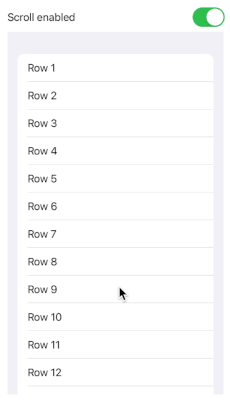
The trick is to use a DragGesture with minimumDistance of zero, which will then intercept scrolling touches, while still allowing taps and long presses on the subviews. Here's the code:
extension View {
@ViewBuilder func scrollEnabled(_ enabled: Bool) -> some View {
if enabled {
self
} else {
simultaneousGesture(DragGesture(minimumDistance: 0),
including: .all)
}
}
}And here's how to use it with a List or ScrollView:
@State private var scrollEnabled = true
var body: some View {
VStack {
Toggle("Scroll enabled", isOn: $scrollEnabled)
List(1..<50) { index in
Text("Row \(index)")
}
.scrollEnabled(scrollEnabled)
ScrollView {
ForEach(1..<50) { index in
Text("Row \(index)")
}
}
.scrollEnabled(scrollEnabled)
}
}Note that enabling or disabling the scroll resets the scrolling view's offset.