15
Mar
2022
Sticky List Header in SwiftUI
Reading time: 1 min
This recipe shows how to add a sticky header to a List in SwiftUI. It also allows for a scrolling part of the header, as well as multiple sticky headers.
The end result looks like this:
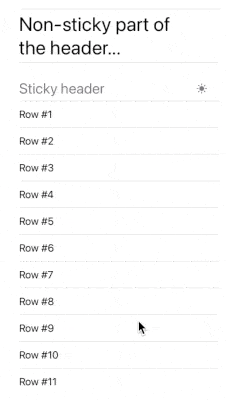
The recipe goes as follows:
- Use
Section(header:)to define the sticky header and the content beneath it. - Set
listStyleto.plain/PlainListStyle().
Here's the full code:
List {
Text("Non-sticky part of the header...")
.font(.system(size: 32))
Section(header: HStack {
Text("Sticky header")
.font(.system(size: 24))
Spacer()
Image(systemName: "sun.max.fill")
}) {
ForEach(1..<40) { index in
Text("Row #\(index)")
}
}
}
.listStyle(.plain) // PlainListStyle() on SwiftUI 1 and 2The same formula works for multiple sticky headers as well:
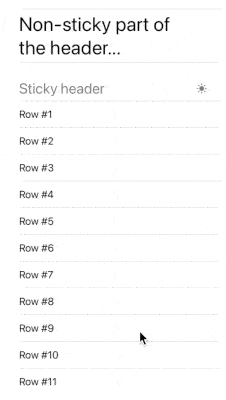
List {
Text("Non-sticky part of the header...")
.font(.system(size: 32))
Section(header: HStack {
Text("Sticky header")
.font(.system(size: 24))
Spacer()
Image(systemName: "sun.max.fill")
}) {
ForEach(1..<40) { index in
Text("Row #\(index)")
}
}
Section(header: HStack {
Text("Sticky header 2")
.font(.system(size: 24))
Spacer()
Image(systemName: "sun.max.fill")
}) {
ForEach(1..<40) { index in
Text("Row #\(index)")
}
}
}
.listStyle(.plain) // PlainListStyle() on SwiftUI 1 and 2