06
Dec
2021
SwiftUI Full Screen Cover on iOS 13
Reading time: 1 min
This recipe shows how to use fullScreenCover on iOS 13 (or any SwiftUI version, for that matter). It provides a drop-in replacement, fullScreenCoverCompat modifier that does the same trick regardless of what OS version you're running.
The end result looks like this:
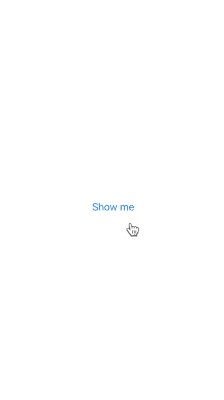
Here's the code:
struct FullScreenCoverCompat<CoverContent: View>: ViewModifier {
@Binding var isPresented: Bool
let content: () -> CoverContent
func body(content: Content) -> some View {
GeometryReader { geo in
ZStack {
// this color makes sure that its enclosing ZStack
// (and the GeometryReader) fill the entire screen,
// allowing to know its full height
Color.clear
content
ZStack {
// the color is here for the cover to fill
// the entire screen regardless of its content
Color.white
self.content()
}
.offset(y: isPresented ? 0 : geo.size.height)
// feel free to play around with the animation speeds!
.animation(.spring())
}
}
}
}
extension View {
func fullScreenCoverCompat<Content: View>(isPresented: Binding<Bool>,
content: @escaping () -> Content) -> some View {
self.modifier(FullScreenCoverCompat(isPresented: isPresented,
content: content))
}
}Then, you can use it just as easily as the stock modifier:
struct FullScreenCoverCompatTest: View {
@State private var isPresented = false
var body: some View {
Button("Show me") {
isPresented = true
}
.fullScreenCoverCompat(isPresented: $isPresented) {
ZStack {
Color.green
Button("Hide") {
isPresented = false
}
.foregroundColor(.white)
}
}
}
}While this replacement view doesn't cover the item variant of fullScreenCover, it it easy enough to add it. Let me know if you're interested and we'll do that exericise in the future!