07
Nov
2021
SwiftUI List with Alternating Row Color
Reading time: 1 min
This recipe shows how to add a SwiftUI List with alternating row colors.
The end result looks like this:
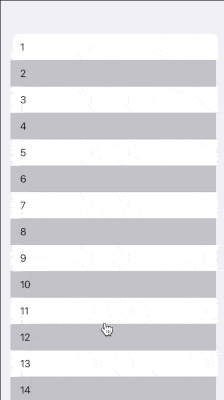
The tricks is to wrap an array of data in an indexed ForEach nested within a List and use the index to set different listRowBackground:
struct AlternatingRowsList<Data, Row: View>: View {
let data: [Data]
let firstColor: Color
let secondColor: Color
let viewMapping: (Data) -> Row
init(_ data: [Data],
firstColor: Color = .white,
secondColor: Color = .gray.opacity(0.4),
@ViewBuilder viewMapping: @escaping (Data) -> Row) {
self.data = data
self.firstColor = firstColor
self.secondColor = secondColor
self.viewMapping = viewMapping
}
var body: some View {
let rowCount = data.count
return List {
ForEach(0..<rowCount) { index in
viewMapping(data[index])
.listRowBackground((index % 2 == 0) ? firstColor : secondColor)
}
}
}
}Then, you can use it like this:
var body: some View {
AlternatingRowsList(Array(1...50)) { item in
Text("\(item)")
}
}