19
Jul
2022
SwiftUI Request App Review (Any Version)
Reading time: 1 min
This recipe shows how to request app review in SwiftUI on any version. This is the SwiftUI equivalent of requestReview(in:) method and is supported natively on SwiftUI 4, but can also work on earlier versions.
The end result looks like this:
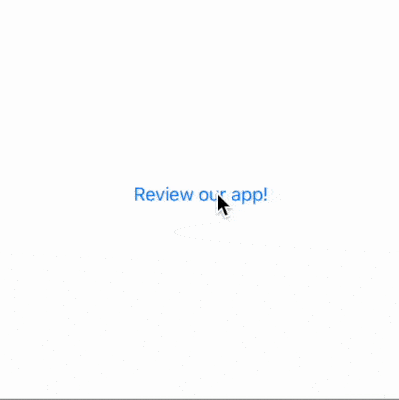
SwiftUI 1-3 (iOS 13-15)
On any SwiftUI version, you can invoke SKStoreReviewController's requestReview(in:) method and provide it with the currently active UIWindowScene. You can get the current window scene in SwiftUI by following steps from this recipe. Here's the full code:
import StoreKit
struct RequestReviewTest: View {
var body: some View {
Button("Review our app!") {
if let scene = UIApplication.shared.connectedScenes
.first(where: { $0.activationState == .foregroundActive }) as? UIWindowScene {
SKStoreReviewController.requestReview(in: scene)
}
}
}
}SwiftUI 4+ (iOS 16+)
SwiftUI 4 supports this functionality natively with requestReview. To use this, be sure to:
- Import
StoreKit. - Get the
requestReviewenvironment variable. - Invoke
requestReviewwhen needed.
import StoreKit
struct RequestReviewTest: View {
@Environment(\.requestReview) var requestReview
var body: some View {
Button("Review our app!") {
requestReview()
}
}
}