13
Nov
2020
Top Tabs in SwiftUI
Reading time: 1 min
This tutorial shows how to add Android-like top tabs in SwiftUI.
The result will look something like this:
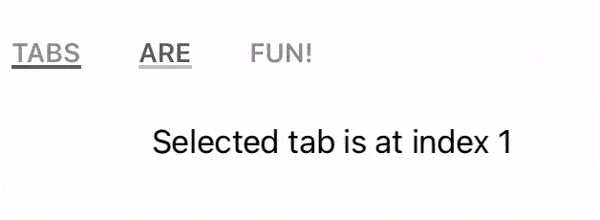
Without much ado, here's the code for the component:
struct Tabs<Label: View>: View {
@Binding var tabs: [String] // The tab titles
@Binding var selection: Int // Currently selected tab
let underlineColor: Color // Color of the underline of the selected tab
// Tab label rendering closure - provides the current title and if it's the currently selected tab
let label: (String, Bool) -> Label
var body: some View {
// Pack the tabs horizontally and allow them to be scrolled
ScrollView(.horizontal, showsIndicators: false) {
HStack(alignment: .center, spacing: 30) {
ForEach(tabs, id: \.self) {
self.tab(title: $0)
}
}.padding(.horizontal, 3) // Tuck the out-most elements in a bit
}
private func tab(title: String) -> some View {
let index = self.tabs.firstIndex(of: title)!
let isSelected = index == selection
return Button(action: {
// Allows for animated transitions of the underline,
// as well as other views on the same screen
withAnimation {
self.selection = index
}
}) {
label(title, isSelected)
.overlay(Rectangle() // The line under the tab
.frame(height: 2)
// The underline is visible only for the currently selected tab
.foregroundColor(isSelected ? underlineColor : .clear)
.padding(.top, 2)
// Animates the tab selection
.transition(.move(edge: .bottom)) ,alignment: .bottomLeading)
}
}
}And here's a example of how to put it to use:
@State private var selectedTab = 0
...
VStack {
Tabs(tabs: .constant(["Tabs", "Are", "Fun!"]),
selection: $selectedTab,
underlineColor: .black) { title, isSelected in
Text(title.uppercased())
.font(.system(size: 14))
.fontWeight(.semibold)
.foregroundColor(isSelected ? .black : .gray)
}
Text("Selected tab is at index \(tab)")
.padding(.top, 20)
Spacer()
}.padding()