09
Jan
2023
Underline View in SwiftUI
Reading time: 1 min
This quick recipe shows how to add an underline to any View in SwiftUI. You might want to do that to simulate a certain kind of TextField, or just to add a horizontal divider to a section of your UI.
The end result looks like this:
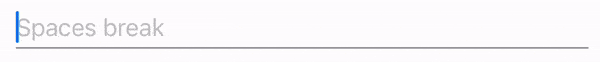
The recipe is simple: use a VStack to put a Rectangle of small height below your view, ensuring its proximity using the spacing parameter. This View Modifier captures all of it while allowing customizability:
struct UnderlineView: ViewModifier {
let spacing: CGFloat
let height: CGFloat
let color: Color
func body(content: Content) -> some View {
VStack(spacing: spacing) {
content
Rectangle()
.frame(height: height)
.foregroundColor(color)
}
}
}Of course, it's a lot easier to use it if it's wrapped in a nice extension method:
extension View {
func underlined(spacing: CGFloat = 3,
height: CGFloat = 0.8,
color: Color = .gray) -> some View {
self.modifier(UnderlineView(spacing: spacing,
height: height,
color: color))
}
}Then, you can easily use it like this:
TextField("Placeholder", text: $input)
.underlined()