25
Oct
2022
Paste Image in SwiftUI with PasteButton
Reading time: 1 min
This quick recipe shows how to paste an image into your SwiftUI app using PasteButton.
The end result looks like this:
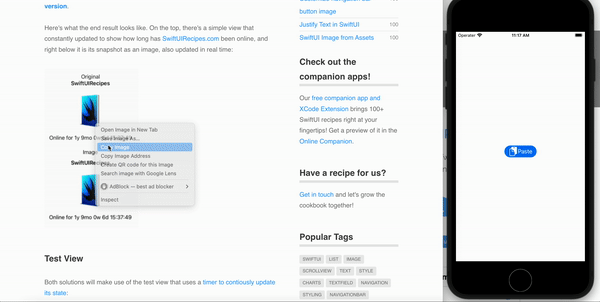
PasteButton is available starting with SwiftUI 3 (iOS 15, macOS 12).
The trick is to use UTType.image, and then load the image data from NSItemProvider, just like you do with drag & drop.
Here's the full code:
import SwiftUI
import UniformTypeIdentifiers
struct PasteButtonTest: View {
@State private var image: UIImage?
var body: some View {
VStack {
Image(uiImage: image ?? .init())
PasteButton(supportedContentTypes: [UTType.image]) { info in
for item in info {
item.loadObject(ofClass: UIImage.self) { item, error in
if let img = item as? UIImage {
image = img
}
}
}
}
.buttonBorderShape(.capsule)
}
.padding()
}
}