Reading time: 1 min
This recipe shows how to implement sticky headers & footers when using a LazyVStack or LazyHStack instead of a List.
The end result looks like this:
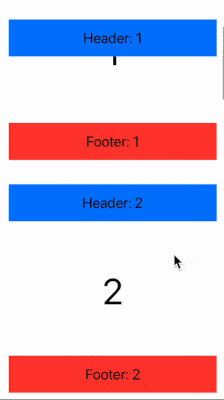
This solution relies on PinnedScrollableViews, which are options that can be passed in the pinnedViews argument of LazyVStack and LazyHStack initializers. While populating a scrollable vertical or a horizontal stack with a ForEach, use the Section view and specify its header and/or footer. Here's the full code:
ScrollView {
LazyVStack(pinnedViews: [.sectionHeaders, .sectionFooters]) { // HERE
ForEach(1..<10) { i in
Section {
Text("\(i)")
.font(.system(size: 60))
} header: {
Text("Header: \(i)")
.font(.system(size: 24))
.padding()
.frame(maxWidth: .infinity)
.background(Color.blue)
} footer: {
Text("Footer: \(i)")
.font(.system(size: 24))
.padding()
.frame(maxWidth: .infinity)
.background(Color.red)
}
}
}
}Of course, the same things works with horizontall scrolling as well:
ScrollView([.horizontal]) {
LazyHStack(pinnedViews: [.sectionHeaders, .sectionFooters]) {
ForEach(1..<10) { i in
Section {
Text("\(i)")
.font(.system(size: 60))
} header: {
Text("Header: \(i)")
.font(.system(size: 24))
.padding()
.background(Color.blue)
} footer: {
Text("Footer: \(i)")
.font(.system(size: 24))
.padding()
.background(Color.red)
}
}
}
}