Reading time: 7 min
This recipe shows how to add custom row swipe actions to a SwiftUI List, supporting multiple custom buttons on either side, as well as full swipe functionality.
The end result looks like this:
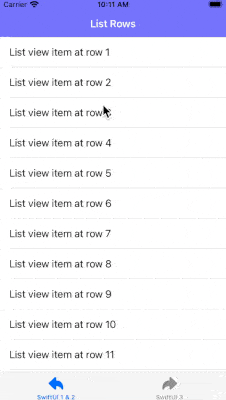
The solution depends on which SwiftUI version you have to support:
- SwiftUI 3 (iOS 15, macOS 12) supports swipe actions natively.
- SwiftUI 1 and 2 (iOS 13-14, macOS 10.15-11) has no native support for swipe actions, so read on to see a working solution for all SwiftUI versions.
Recipe for all versions
TL;DR You can find the full source in this gist.
Start off by adding a custom view that represents a single button in a swipe action stack. It renders either an image or a text on an optional background (tint), just like in Swift 3 native code. Each button has a fixed maximum width:
struct SwipeActionButton: View, Identifiable {
static let width: CGFloat = 70
let id = UUID()
let text: Text?
let icon: Image?
let action: () -> Void
let tint: Color?
init(text: Text? = nil,
icon: Image? = nil,
action: @escaping () -> Void,
tint: Color? = nil) {
self.text = text
self.icon = icon
self.action = action
self.tint = tint ?? .gray
}
var body: some View {
ZStack {
tint
VStack {
icon?
.foregroundColor(.white)
if icon == nil {
text?
.foregroundColor(.white)
}
}
.frame(width: SwipeActionButton.width)
}
}
}Now it's time for the ViewModifier that adds the swipe action functionality for the given list row. There's a lot of code here, but also enough comments to clear things up.
// Adds custom swipe actions to a given view
struct SwipeActionView: ViewModifier {
// How much does the user have to swipe at least to reveal buttons on either side
private static let minSwipeableWidth = SwipeActionButton.width * 0.8
// Buttons at the leading (left-hand) side
let leading: [SwipeActionButton]
// Can you full swipe the leading side
let allowsFullSwipeLeading: Bool
// Buttons at the trailing (right-hand) side
let trailing: [SwipeActionButton]
// Can you full swipe the trailing side
et allowsFullSwipeTrailing: Bool
private let totalLeadingWidth: CGFloat!
private let totalTrailingWidth: CGFloat!
@State private var offset: CGFloat = 0
@State private var prevOffset: CGFloat = 0
init(leading: [SwipeActionButton] = [],
allowsFullSwipeLeading: Bool = false,
trailing: [SwipeActionButton] = [],
allowsFullSwipeTrailing: Bool = false) {
self.leading = leading
self.allowsFullSwipeLeading = allowsFullSwipeLeading && !leading.isEmpty
self.trailing = trailing
self.allowsFullSwipeTrailing = allowsFullSwipeTrailing && !trailing.isEmpty
totalLeadingWidth = SwipeActionButton.width * CGFloat(leading.count)
totalTrailingWidth = SwipeActionButton.width * CGFloat(trailing.count)
}
func body(content: Content) -> some View {
// Use a GeometryReader to get the size of the view on which we're adding
// the custom swipe actions.
GeometryReader { geo in
// Place leading buttons, the wrapped content and trailing buttons
// in an HStack with no spacing.
HStack(spacing: 0) {
// If any swiping on the left-hand side has occurred, reveal
// leading buttons. This also resolves button flickering.
if offset > 0 {
// If the user has swiped enough for it to qualify as a full swipe,
// render just the first button across the entire swipe length.
if fullSwipeEnabled(edge: .leading, width: geo.size.width) {
button(for: leading.first)
.frame(width: offset, height: geo.size.height)
} else {
// If we aren't in a full swipe, render all buttons with widths
// proportional to the swipe length.
ForEach(leading) { actionView in
button(for: actionView)
.frame(width: individualButtonWidth(edge: .leading),
height: geo.size.height)
}
}
}
// This is the list row itself
content
// Add horizontal padding as we removed it to allow the
// swipe buttons to occupy full row height.
.padding(.horizontal, 16)
.frame(width: geo.size.width, height: geo.size.height, alignment: .leading)
.offset(x: (offset > 0) ? 0 : offset)
// If any swiping on the right-hand side has occurred, reveal
// trailing buttons. This also resolves button flickering.
if offset < 0 {
Group {
// If the user has swiped enough for it to qualify as a full swipe,
// render just the last button across the entire swipe length.
if fullSwipeEnabled(edge: .trailing, width: geo.size.width) {
button(for: trailing.last)
.frame(width: -offset, height: geo.size.height)
} else {
// If we aren't in a full swipe, render all buttons with widths
// proportional to the swipe length.
ForEach(trailing) { actionView in
button(for: actionView)
.frame(width: individualButtonWidth(edge: .trailing),
height: geo.size.height)
}
}
}
// The leading buttons need to move to the left as the swipe progresses.
.offset(x: offset)
}
}
// animate the view as `offset` changes
.animation(.spring(), value: offset)
// allows the DragGesture to work even if there are now interactable
// views in the row
.contentShape(Rectangle())
// The DragGesture distates the swipe. The minimumDistance is there to
// prevent the gesture from interfering with List vertical scrolling.
.gesture(DragGesture(minimumDistance: 10,
coordinateSpace: .local)
.onChanged { gesture in
// Compute the total swipe based on the gesture values.
var total = gesture.translation.width + prevOffset
if !allowsFullSwipeLeading {
total = min(total, totalLeadingWidth)
}
if !allowsFullSwipeTrailing {
total = max(total, -totalLeadingWidth)
}
offset = total
}
.onEnded { _ in
// Adjust the offset based on if the user has swiped enough to reveal
// all the buttons or not. Also handles full swipe logic.
if offset > SwipeActionView.minSwipeableWidth && !leading.isEmpty {
if !checkAndHandleFullSwipe(for: leading, edge: .leading, width: geo.size.width) {
offset = totalLeadingWidth
}
} else if offset < -SwipeActionView.minSwipeableWidth && !trailing.isEmpty {
if !checkAndHandleFullSwipe(for: trailing, edge: .trailing, width: -geo.size.width) {
offset = -totalTrailingWidth
}
} else {
offset = 0
}
prevOffset = offset
})
}
// Remove internal row padding to allow the buttons to occupy full row height
.listRowInsets(EdgeInsets())
}
// Checks if full swipe is supported and currently active for the given edge.
// The current threshold is at half of the row width.
private func fullSwipeEnabled(edge: Edge, width: CGFloat) -> Bool {
let threshold = abs(width) / 2
switch (edge) {
case .leading:
return allowsFullSwipeLeading && offset > threshold
case .trailing:
return allowsFullSwipeTrailing && -offset > threshold
}
}
// Creates the view for each SwipeActionButton. Also assigns it
// a tap gesture to handle the click and reset the offset.
private func button(for button: SwipeActionButton?) -> some View {
button?
.onTapGesture {
button?.action()
offset = 0
prevOffset = 0
}
}
// Calculates width for each button, proportional to the swipe.
private func individualButtonWidth(edge: Edge) -> CGFloat {
switch edge {
case .leading:
return (offset > 0) ? (offset / CGFloat(leading.count)) : 0
case .trailing:
return (offset < 0) ? (abs(offset) / CGFloat(trailing.count)) : 0
}
}
// Checks if the view is in full swipe. If so, trigger the action on the
// correct button (left- or right-most one), make it full the entire row
// and schedule everything to be reset after a while.
private func checkAndHandleFullSwipe(for collection: [SwipeActionButton],
edge: Edge,
width: CGFloat) -> Bool {
if fullSwipeEnabled(edge: edge, width: width) {
offset = width * CGFloat(collection.count) * 1.2
((edge == .leading) ? collection.first : collection.last)?.action()
DispatchQueue.main.asyncAfter(deadline: .now() + 0.5) {
offset = 0
prevOffset = 0
}
return true
} else {
return false
}
}
private enum Edge {
case leading, trailing
}
}Finally, wrap the modifier in an extension to make it easier to use:
extension View {
func swipeActions(leading: [SwipeActionButton] = [],
allowsFullSwipeLeading: Bool = false,
trailing: [SwipeActionButton] = [],
allowsFullSwipeTrailing: Bool = false) -> some View {
modifier(SwipeActionView(leading: leading,
allowsFullSwipeLeading: allowsFullSwipeLeading,
trailing: trailing,
allowsFullSwipeTrailing: allowsFullSwipeTrailing))
}
}Here's some sample code that showcases the full functionality of swipeAction:
List(1..<20) {
Text("List view item at row \($0)")
.frame(alignment: .leading)
.swipeActions(leading: [
SwipeActionButton(text: Text("Text"), action: {
print("Text")
}),
SwipeActionButton(icon: Image(systemName: "flag"), action: {
print("Flag")
}, tint: .green)
],
allowsFullSwipeLeading: true,
trailing: [
SwipeActionButton(text: Text("Read"),
icon: Image(systemName: "envelope.open"),
action: {
print("Read")
}, tint: .blue),
SwipeActionButton(icon: Image(systemName: "trash"), action: {
print("Trash")
}, tint: .red)
],
allowsFullSwipeTrailing: true)
} SwiftUI 3 solution
In SwiftUI 3, swipe actions are supported out of the box. You can add Buttons on either side and specify if you'd like to support full swipes:
List(1..<20) {
Text("List view item at row \($0)")
.swipeActions(edge: .leading, allowsFullSwipe: true) {
Button {
print("Text")
} label: {
Text("Text")
}
Button {
print("Flag")
} label: {
Image(systemName: "flag")
}
.tint(.green)
}
.swipeActions(edge: .trailing, allowsFullSwipe: true) {
Button(role: .destructive) {
print("Trash")
} label: {
Label("Delete", systemImage: "trash")
}
.tint(.red)
Button {
print("Read")
} label: {
Label("Read", systemImage: "envelope.open")
}
.tint(.blue)
}
}