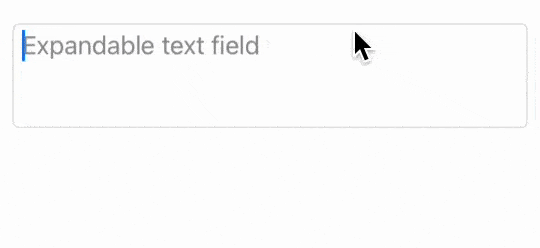Expandable Multiline SwiftUI TextField
Reading time: 1 min
This recipe shows how to implement a multiline text field in SwiftUI that expands automatically.
The end result looks like this:
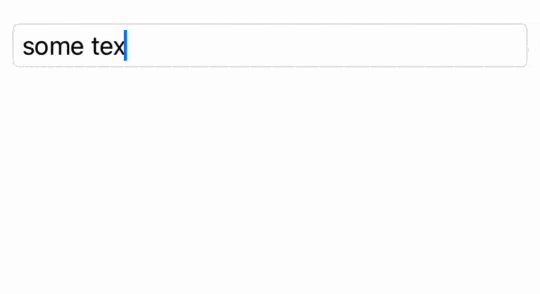
This feature is available starting in SwiftUI 4 (iOS 16, macOS 12.4).
To allow a TextField to grow as its content text grows, use the axis initializer parameter and set it to .vertical:
TextField("Expandable text field",
text: $text,
axis: .vertical)To set the maximum number of displayed lines, use the lineLimit modifier:
TextField("Expandable text field",
text: $text,
axis: .vertical)
.lineLimit(3)The TextField will then grow until the maximum number of lines. Should the content text have more lines, the field will become scrollable:
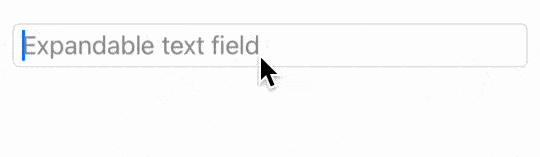
Finally, you can also set the minimum number of displayed lines alongide the maximum by providing a ClosedRange to lineLimit:
TextField("Expandable text field",
text: $text,
axis: .vertical)
.lineLimit(3...6)Then, the TextField will always be shown expanded to the lower bound of the range and will grow until it reaches the upper bound: