02
Jan
2022
SwiftUI Navigation Bar Title Custom View
Reading time: 1 min
This quick recipe shows how to put any custom view in a navigation bar, replacing the default navigation bar title text. Of course, that view can be interactable and respond to user input.
The end result looks like this:
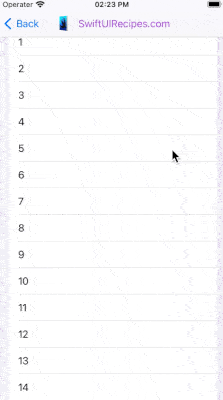
This solution works for SwiftUI 2+ (iOS 14+, macOS 11+).
The trick is to use a ToolbarItem with placement set to principal. Here's a convenient extension that does exactly that:
extension View {
func navigationBarTitle<Content>(
@ViewBuilder content: () -> Content
) -> some View where Content : View {
self.toolbar {
ToolbarItem(placement: .principal, content: content)
}
}
}Then, you can use it just like you'd use regular navigationBarTitle(_:) with text, except you can pass any view to it:
NavigationView {
List {
ForEach(1..<50) {
Text("\($0)")
}
}
.navigationBarTitle { // HERE
Button(action: {
// do something
}) {
HStack {
Image(systemName: "ellipsis.circle")
.resizable()
.frame(width: 32, height: 32)
Text("SwiftUIRecipes.com")
.foregroundColor(.purple)
}
}
}
}